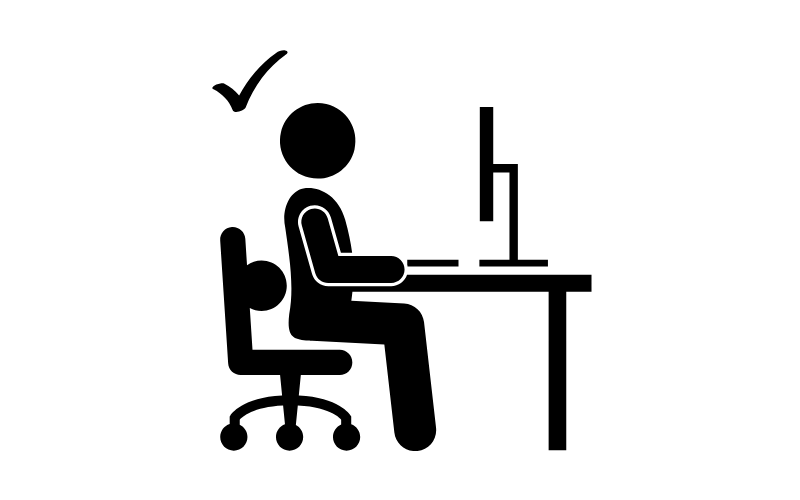The Importance of Office Ergonomics
Office ergonomics is the science of designing workstations and equipment to fit the individual user’s needs, preventing injury and discomfort caused by repetitive motions or prolonged sitting. Poor office ergonomics can lead to musculoskeletal disorders, such as back pain, carpal tunnel syndrome, and neck pain. These conditions can be costly for employers and lead to a decrease in employee productivity, absenteeism, and high healthcare costs.
Proper ergonomics can help prevent these issues and improve the overall well-being of employees. Employees who feel comfortable and supported in their work environment are more likely to be productive and engaged in their work, leading to better job satisfaction and retention rates.
Office Ergonomic Solutions
Proper Posture
Sitting in a proper posture is critical to preventing musculoskeletal disorders. When seated, the feet should be flat on the floor, and the knees should be bent at a 90-degree angle. The backrest of the chair should support the lower back, and the shoulders should be relaxed. The keyboard and mouse should be positioned close to the body to prevent reaching or straining.
Adjustable Workstations
Adjustable workstations are essential for creating an ergonomic workspace. The desk and chair should be adjustable to the user’s height and body type, allowing for a comfortable and supported work environment. An adjustable monitor stand can also help to maintain proper posture and reduce eye strain.
Ergonomic Tools
Ergonomic tools, such as keyboards, mice, and footrests, can help prevent repetitive motion injuries. These tools are designed to reduce strain on the hands, wrists, and arms, allowing for a more comfortable and productive work environment.
Regular Stretching
Regular stretching can help prevent muscle tension and fatigue, allowing for improved circulation and increased productivity. Encouraging employees to take breaks and stretch can also help prevent eye strain and reduce the risk of repetitive motion injuries.
Proper Lighting
Proper lighting is essential for preventing eye strain and fatigue. The workspace should be well-lit, and the computer screen should be positioned to avoid glare and reflections. The use of natural light or adjustable lighting can also help to create a more comfortable and productive work environment.
Employee Education and Training
Employee education and training are essential for creating a safe and productive work environment. Employees should be trained on proper posture, ergonomic tools, and stretching techniques to prevent injury and promote productivity. Employers should also provide resources and support for employees to maintain a healthy and comfortable work environment.
FAQ
Office ergonomics is important for preventing musculoskeletal disorders, such as back pain, carpal tunnel syndrome, and neck pain. Poor office ergonomics can lead to a decrease in employee productivity, absenteeism, and high healthcare costs.
Proper office ergonomics can improve the overall well-being of employees. Employees who feel comfortable and supported in their work environment are more likely to be productive and engaged in their work, leading to better job satisfaction and retention rates.
The most common musculoskeletal disorders associated with poor office ergonomics are back pain, carpal tunnel syndrome, and neck pain.
Improving your office ergonomics can be achieved through proper posture, adjustable workstations, ergonomic tools, regular stretching, proper lighting, and employee education and training.
When seated, the feet should be flat on the floor, and the knees should be bent at a 90-degree angle. The backrest of the chair should support the lower back, and the shoulders should be relaxed. The keyboard and mouse should be positioned close to the body to prevent reaching or straining.